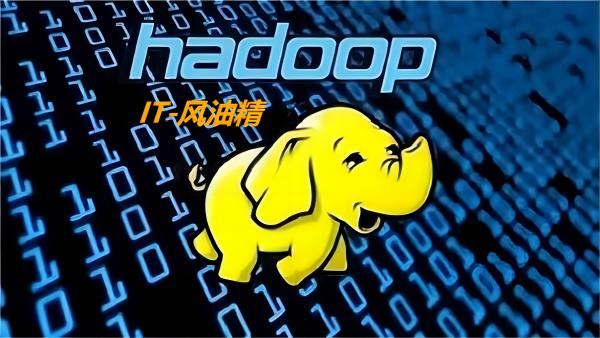1、添加windows的Hadoop依赖
1.1、将安装包解压出来
1.2、将复制文件路径
添加环境变量
HADOOP_HOME
然后在PATH里添加
%HADOOP_HOME%\bin
1.3、测试
出现以下画面就是成功了
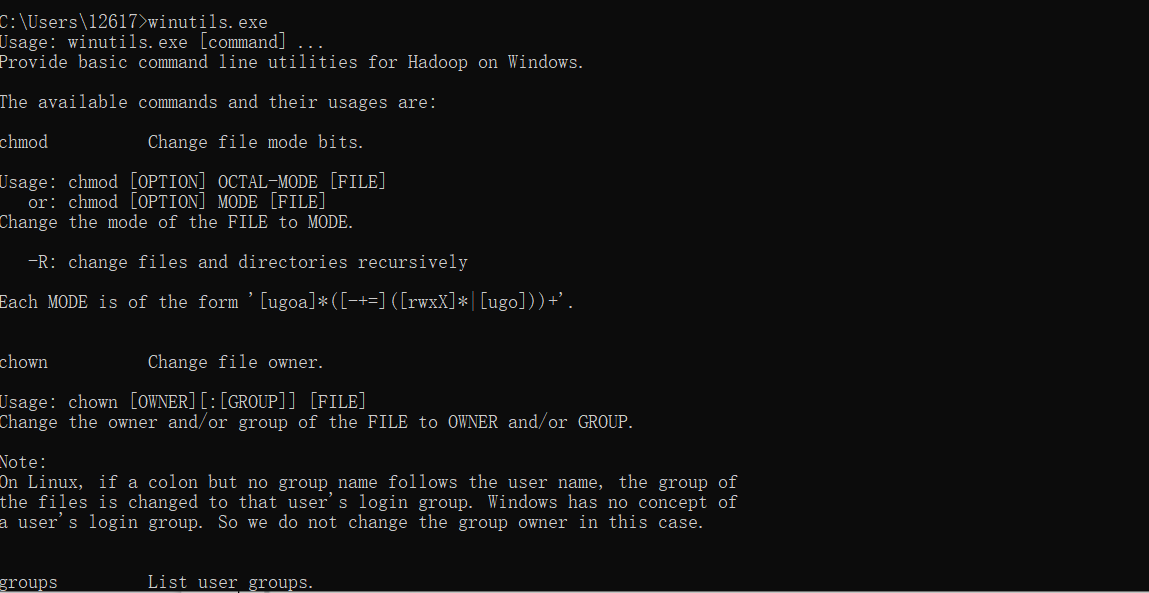
2、修改window10的主机映射文件(hosts文件)
(a)进入C:\Windows\System32\drivers\etc路径
(b)拷贝hosts文件到桌面
(c)打开桌面hosts文件并添加如下内容
192.168.1.100 hadoop100
192.168.1.101 hadoop101
192.168.1.102 hadoop102
192.168.1.103 hadoop103
192.168.1.104 hadoop104
192.168.1.105 hadoop105
192.168.1.106 hadoop106
192.168.1.107 hadoop107
192.168.1.108 hadoop108
(d)将桌面hosts文件覆盖C:\Windows\System32\drivers\etc路径hosts文件
3、开发hadoop客户端(java)
3.1、创建maven工程
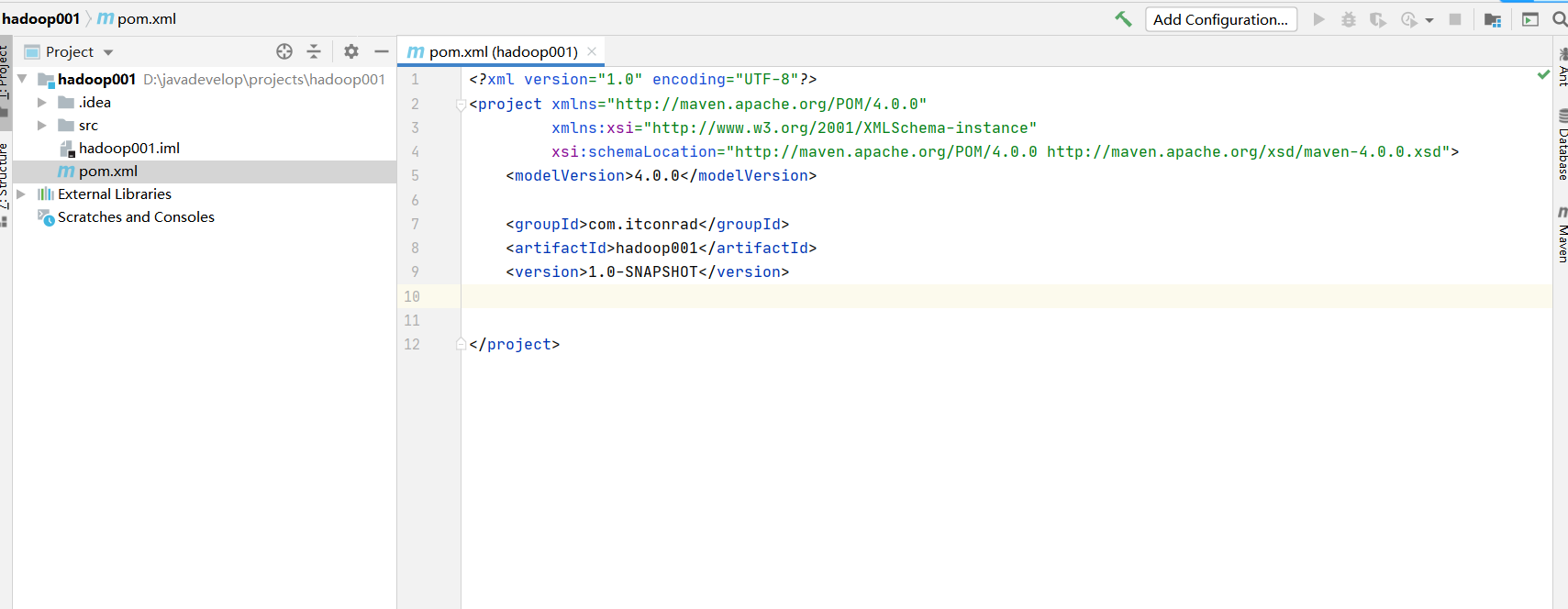
3.2、在pom.xml中添加依赖
依赖如下:
<dependencies>
<dependency>
<groupId>junit</groupId>
<artifactId>junit</artifactId>
<version>4.12</version>
</dependency>
<dependency>
<groupId>org.apache.logging.log4j</groupId>
<artifactId>log4j-slf4j-impl</artifactId>
<version>2.12.0</version>
</dependency>
<dependency>
<groupId>org.apache.hadoop</groupId>
<artifactId>hadoop-client</artifactId>
<version>3.1.3</version>
</dependency>
</dependencies>
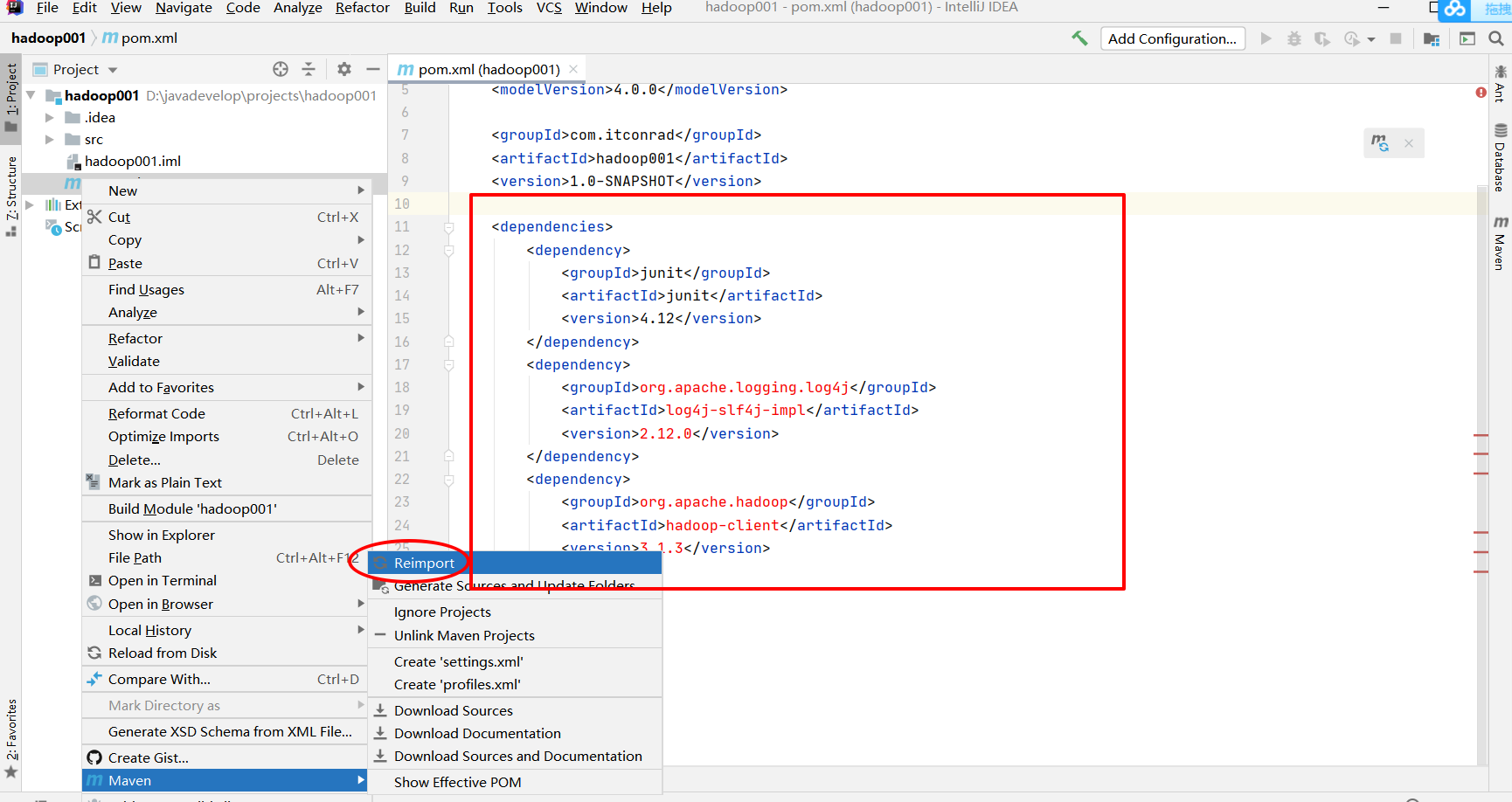
3.3、在项目的src/main/resources目录下,新建一个文件,命名为“log4j2.xml”,在文件中填入
<?xml version="1.0" encoding="UTF-8"?>
<Configuration status="error" strict="true" name="XMLConfig">
<Appenders>
<!-- 类型名为Console,名称为必须属性 -->
<Appender type="Console" name="STDOUT">
<!-- 布局为PatternLayout的方式,
输出样式为[INFO] [2018-01-22 17:34:01][org.test.Console]I'm here -->
<Layout type="PatternLayout"
pattern="[%p] [%d{yyyy-MM-dd HH:mm:ss}][%c{10}]%m%n" />
</Appender>
</Appenders>
<Loggers>
<!-- 可加性为false -->
<Logger name="test" level="info" additivity="false">
<AppenderRef ref="STDOUT" />
</Logger>
<!-- root loggerConfig设置 -->
<Root level="info">
<AppenderRef ref="STDOUT" />
</Root>
</Loggers>
</Configuration>

4、使用javaApi连接hadoop
package com.itconrad.hadoop.client;
import org.apache.hadoop.conf.Configuration;
import org.apache.hadoop.fs.*;
import org.apache.hadoop.io.IOUtils;
import org.junit.After;
import org.junit.Before;
import org.junit.Test;
import java.io.IOException;
import java.net.URI;
public class HadoopClient {
FileSystem fileSystem;
// configuration 设置集群的配置参数
Configuration configuration = new Configuration();
@Before
public void before() throws IOException, InterruptedException {
// 1,新建HDFS对象
fileSystem = FileSystem.get(
URI.create("hdfs://hadoop102:8020"),
configuration,
"itconrad"
);
}
// 2,操作集群
/**
* 下载 : 将集群上的文件下载到本地
* @throws IOException
* @throws InterruptedException
*/
@Test
public void get() throws IOException, InterruptedException {
fileSystem.copyToLocalFile(
new Path("/hadoop_test_files01.txt"),
new Path("D:\\javadevelop\\projects\\test_files\\hadoop_copyToLocal.txt")
);
}
/**
* 上传:从本地上传到集群上
* @throws IOException
*/
@Test
public void put() throws IOException {
fileSystem.copyFromLocalFile(
new Path("C:\\Users\\12617\\Desktop\\mysql_linux"),
new Path("/")
);
}
/**
* 追加:追加字符串到集群上的文件上
* @throws IOException
*/
@Test
public void appent() throws IOException {
FSDataOutputStream append;
append=fileSystem.append(
new Path("/hadoop_test_files02.txt")
);
append.write("append test".getBytes());
IOUtils.closeStream(append);
}
/**
* 查看
* @throws IOException
*/
@Test
public void ls() throws IOException {
FileStatus[] fileStatuses = fileSystem.listStatus(new Path("/"));
for (FileStatus fileStatus : fileStatuses) {
System.out.println(fileStatus.getPath());
System.out.println(fileStatus.getOwner());
System.out.println(fileStatus.getBlockSize());
System.out.println("====================" + fileStatus.getAccessTime() + "===================");
}
}
/**
* 删除
* @throws IOException
*/
@Test
public void del() throws IOException {
fileSystem.delete(
new Path("/hadoop_test_files01.txt"),
true
);
}
/**
* 查看文件夹
* @throws IOException
*/
@Test
public void lf() throws IOException {
RemoteIterator<LocatedFileStatus> statusRemoteIterator = fileSystem.listFiles(
new Path("/mysql_linux"),
true
);
while (statusRemoteIterator.hasNext()){
LocatedFileStatus locatedFileStatus = statusRemoteIterator.next();
System.out.println(locatedFileStatus.getPath());
BlockLocation[] blockLocations = locatedFileStatus.getBlockLocations();
for (int i = 0; i < blockLocations.length; i++) {
System.out.println("第"+i+"块");
String[] hosts = blockLocations[i].getHosts();
for (String host : hosts) {
System.out.print(host+" ");
}
System.out.println("");
}
System.out.println("=======================================");
}
}
/**
* 移动文件,或者改名
* @throws IOException
*/
@Test
public void mv() throws IOException {
fileSystem.rename(
new Path("/mysql_linux/mysql.zip"),
new Path("/")
);
}
@After
public void after() throws IOException {
// 3,关闭连接
fileSystem.close();
}
5、声明
(1)可忽略用户名,因为有多套集群,截图可能存在用户名不一致的情况,用户可选用root,这样可以确保权限,如果是甲方有要求使用其他用户,可以创建一个有sudo权限的用户
(2)环境:Centos7,java1.8,hadoop3.1.3,内存4G,硬盘50G,安装必要环境(可见第一篇)
(3)小编是尚硅谷学生,文章可能会多次引用尚硅谷的教材。